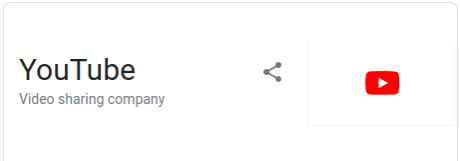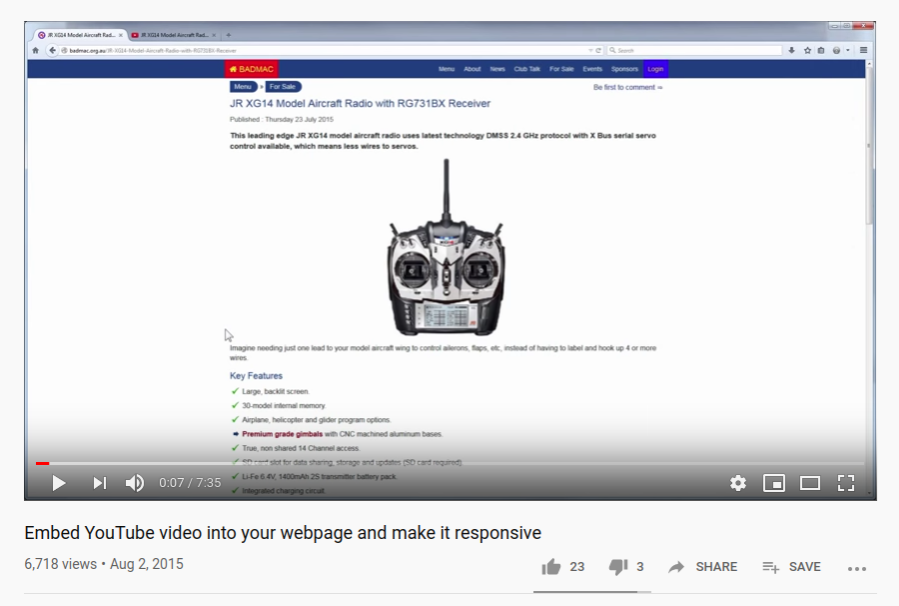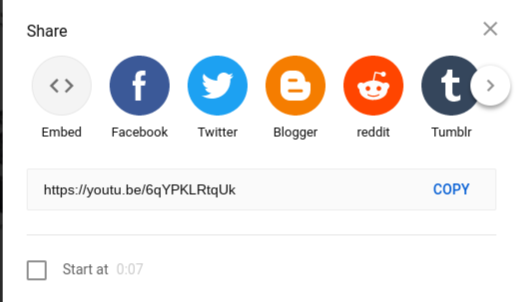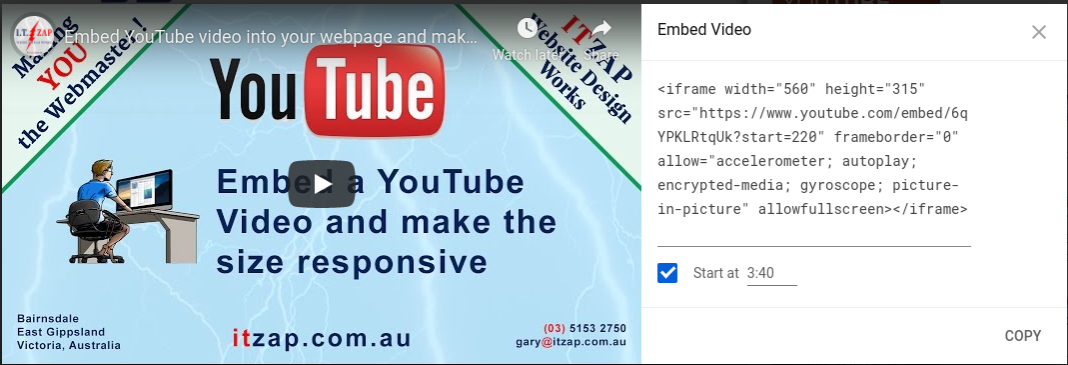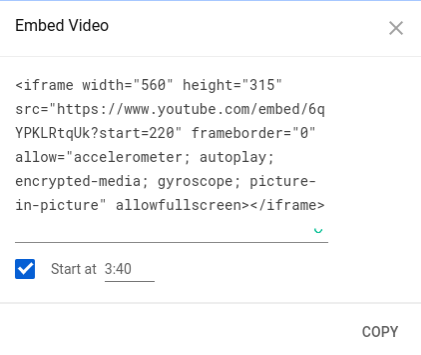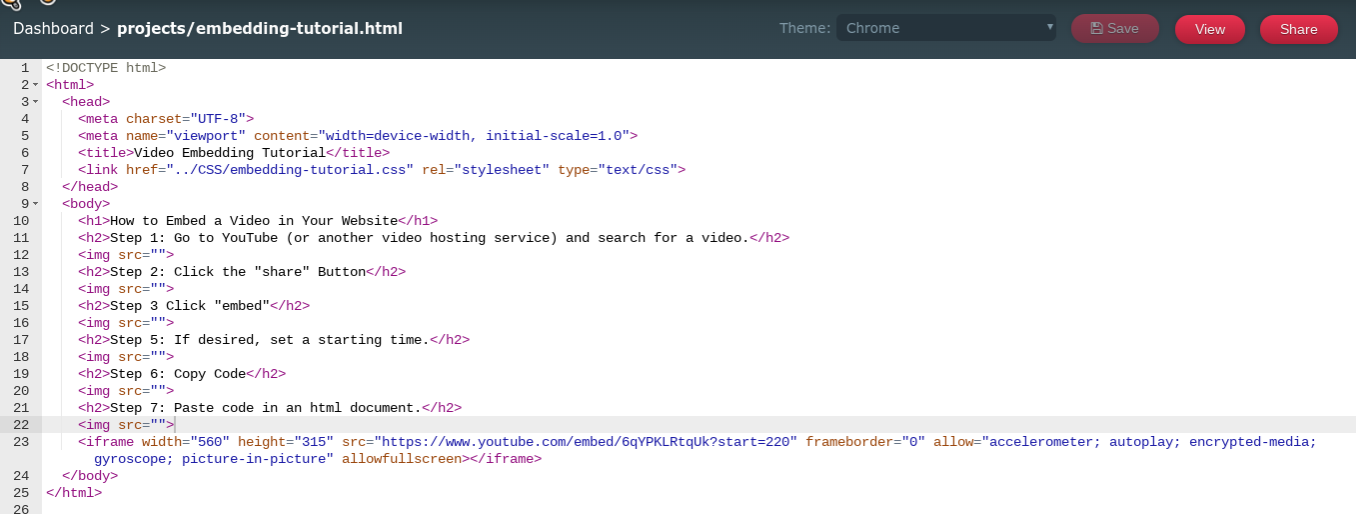How to Embed a Video Into Your Website
Step 1: Go to YouTube (or another video hosting service) and search for a video.
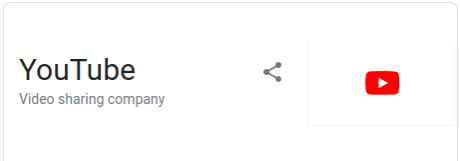
Step 2: Click the "share" Button
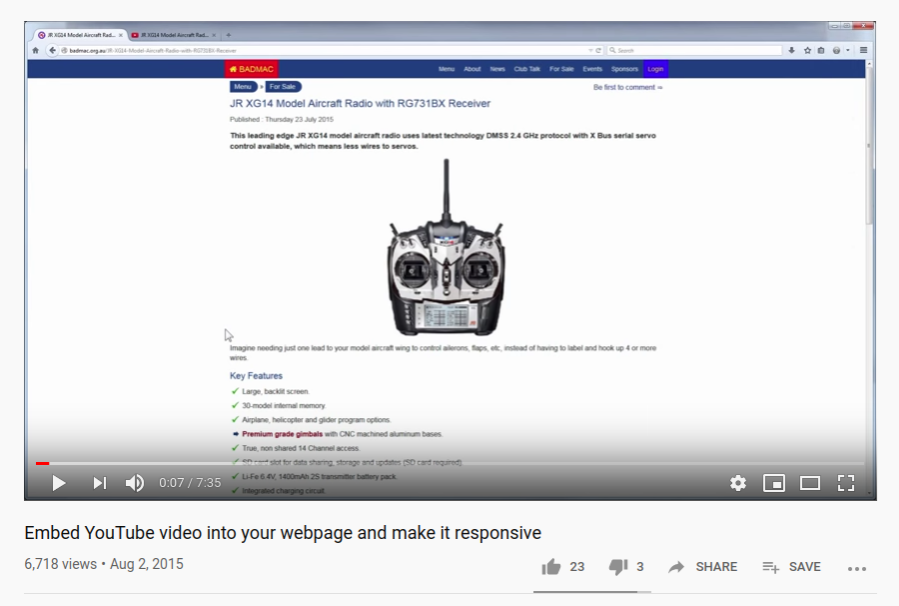
Step 3 Click "embed"
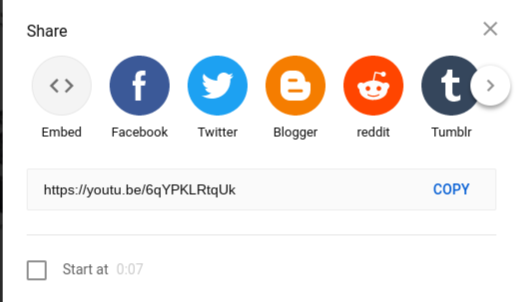
Step 4: If desired, set a starting time.
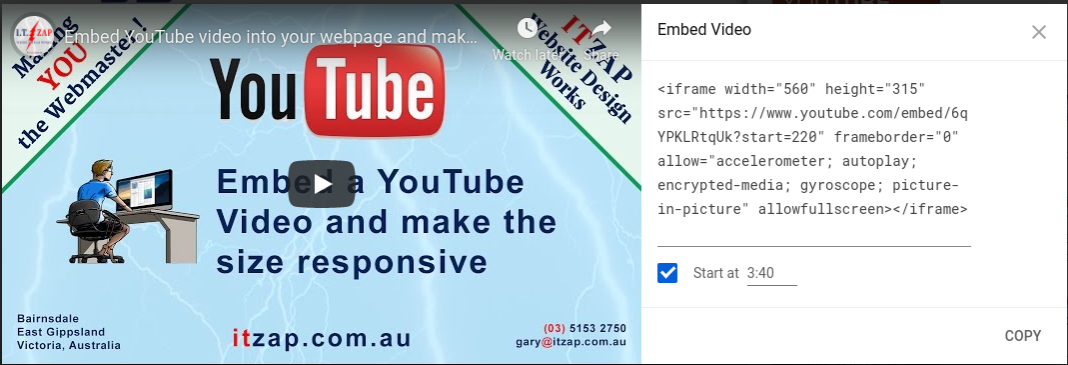
Step 5: Copy Code
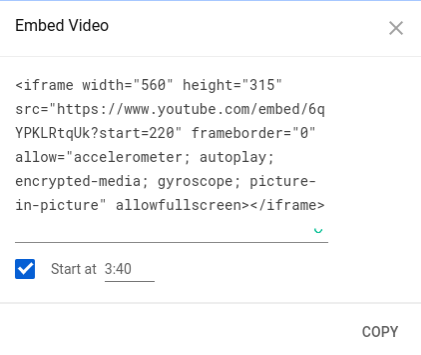
Step 6: Paste code in an html document.
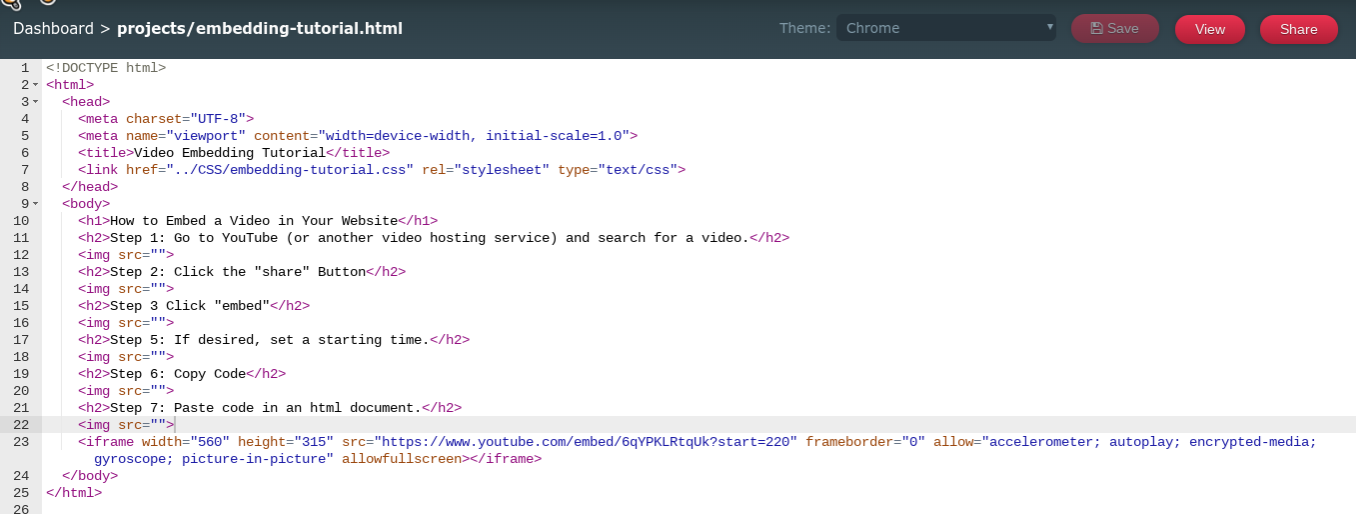
Step 7: Enjoy the results: